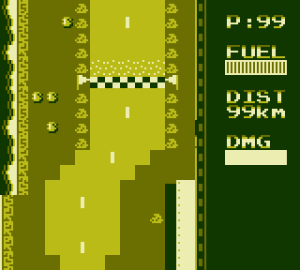So, tonight, I fixed up my scrolling code, it turns out I wasn’t too far out with what I had done before a few nights ago, but little bits of code logic were incorrect and, after I noticed that my main issue was that my test level length wasn’t divisible by 32, which was causing the second scrolling loop to become maligned by 4 rows each time through, the rest came together pretty easily.
Now that’s working though, I’ve bugged out my rather basic background collision routine, which now needs to sync up with the scrolling background rather than simply integer divide the y position.
Basically, it needs an offset or two to get working again, which should be okay, as long as it accounts well for overflows should they occur, that’s for tomorrow though now.