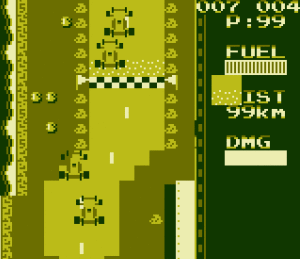So, you’ve decided to make a Homebrew Gameboy Game using GBDK, Good for you! Let’s get you up and started with some of the vital tools that you’ll need.
- GBDK – GBDK Download & Install Guide
( I installed my copy to C:\gbdk and will refer to that location throughout this series of tutorials.) - A Text Editor. Programmers Notepad is pretty nice and FREE
- BGB (Gameboy Emulator, again FREE and the best one out there.)
Please note that I’ve only done GBDK coding on my Windows Machine so some installation bits may vary depending on your choice of Operating System.
That’s it, that’s the bare minimum you’ll need to get started and get used to bare minimums, because the Gameboy, despite being a well-balanced machine, isn’t powerful, if you’re used to Unity or other modern development tools, this will be quite the step back. Let’s take a brief look at the specs
 CPU Speed: 4.19 MHz ( or 0.000419 GHz if you prefer)
CPU Speed: 4.19 MHz ( or 0.000419 GHz if you prefer)
RAM: 8kb – Expandable to 32kb depending on your ROM Carts settings
And we’re looking at ROM Sizes between 32kb to I think 1Mb. Not much space, and to start we’ll be dealing with 32kb ROM Size only.
Everything Graphical is Tile-based (8×8) and we have a screen resolution of 160 x 144 Pixels, In 4 shades of grey.
And yes, you can still make a game, running at nearly 60FPS on this, cool huh?
Tomorrow we’ll write our first program which will cover that most important thing, getting something on-screen with a few lines of code and running, it’ll be great!