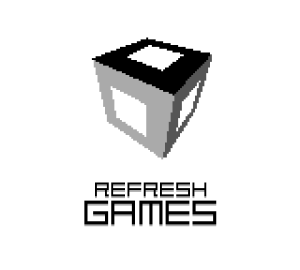
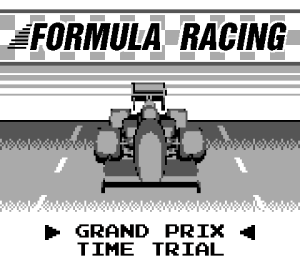 Not the most productive day for coding today but, thanks to my sleep pattern being slightly messed up this weekend, I managed to fit a couple of screens of pixel art in tonight / this morning.
Not the most productive day for coding today but, thanks to my sleep pattern being slightly messed up this weekend, I managed to fit a couple of screens of pixel art in tonight / this morning.
The Refresh Games logo needed some Gameboy love and should fit easily into RAM, but, the main title, I’m not so sure about.
Some clever tile mapping will be needed no doubt, I guess that’ll be tomorrows gubbins!
Still, it looks pretty cool there, I used a 3d model of super deformed F1 car I’d made a couple of years ago which just seemed to fit in really nicely when posterized in Photoshop.
We’ll see tomorrow I guess then.
[P.S. most of my tutorial code for part 2 of my GBDK tutorial series is nearly ready also, it just takes a while to write all about it.]


 CPU Speed: 4.19 MHz ( or 0.000419 GHz if you prefer)
CPU Speed: 4.19 MHz ( or 0.000419 GHz if you prefer)